Syrsly's Blog
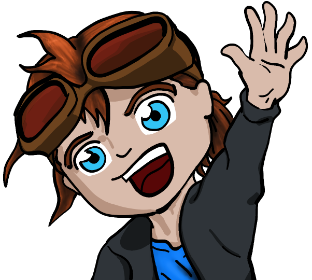
Hey! Syrsly here! This is my blog!
I post monthly news recaps and talk regularly about games and
virtual reality!
WTF Happened April 2025
Dig deeper into a rabbit hole or two.
This is the fourth month of WTF Happened 2025 Edition! I'm running late with all these recap articles, but as I've said before, retrospectives are never on time.
Optimistic Nihilism Will Save Us All
A post about religion and how crazy it is.
Join me for a segment I shall refer to as Church Of Syrsly going forward.Samsung Phone Update: More AI, Weird UX Changes, Some Cool New Features!
These changes are both good and bad.
The May 4th update for Samsung phones in the S20+ series is a huge update that basically changes the entire phone experience!
WTF Happened March 2025
A lot went down.
This is the third month of WTF Happened 2025 Edition! I posted the February recap a whole month late, so I apologize for that. I'm continuing that trend with a month late recap of March 2025. However, even if it's late, this was always going to be a retrospective, and retrospectives are always late, never early!
Okay, so March 2025 was a very sad time, but I'll just highlight a few bad things and then focus mostly on good and even great things which happened within and around the month.
- « older posts
- newer »
