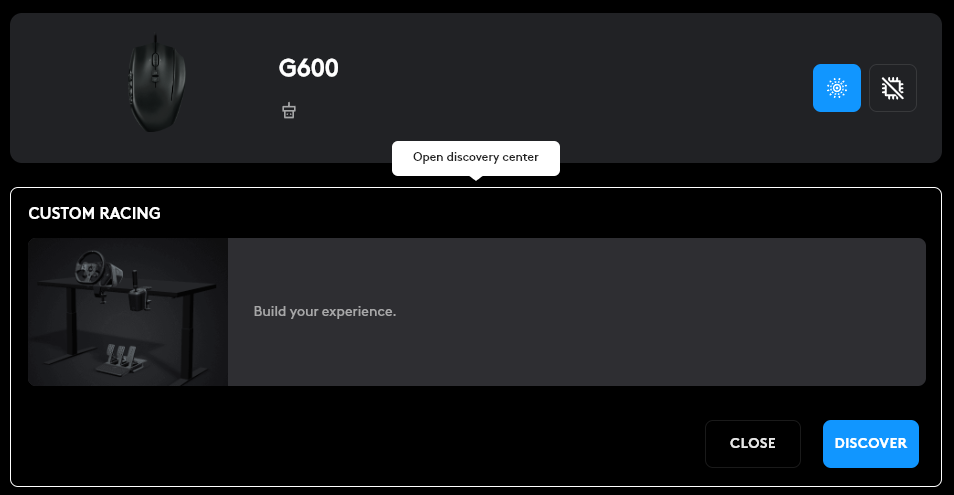The Logitech G600 MMO Gaming Mouse In 2025
Is G600 still the best MMO mouse over a decade later?
Many others seem to be covering this same topic recently, so I felt it was time to put in my thoughts on the matter.
The Logitech G600 came out in 2012, so it may seem like the first MMO mouse ever, but that's simply not true. It was second to the Razer Naga which released in 2009. Many reviewers at the time were hesitant to recommend the 12 side buttons of the Razer Naga (DVHardware), but I think that was because it was incredibly unwieldy and not at all intuitive in its design. The G600 came along soon after with drastic design changes which ended up influencing Razer's future designs despite Logi not making a follow-up of their own.
The Logitech MMO mouse, the G600, is still the only MMO mouse Logitech ever made, and it's still one of the best MMO mice on the market. Unfortunately, it's also one of the most expensive options in 2025 short of really fancy, premium options from some other well-known brands. If you're in the market for a cheap MMO mouse, you may be better off looking elsewhere at this point, but if you're curious about what made and still makes the G600 one of the best MMO mice out there, keep reading. I'm covering the good and the bad as well as alternatives.
Ring finger clicker!
I was surprised to find that I couldn't find any other mouse on the market with a ring finger third mouse click button without giving up a ton of other features the G600 has. Many people throughout the years have asked the G600 community the same question: What other MMO mice have third mouse buttons for ring fingers? The answer is nothing.
This extra button was and still is great as a DPI shifter used to slow your movement to get those tricky headshots. It is also pretty useful as a backup jump button when your keyboard's spacebar is broken. It also can be used to switch input profiles as a fast way to toggle between profiles for a game where you have multiple profiles for different situations. For example, you might have a different profile for competitive Overwatch than your have for casual quick play. You might also use a different profile for streaming as opposed to playing offline. I mostly used the third mouse button as a DPI shift that switched me to my slowest speed profile when held down and switched back to my normal speed when let go, which helped me a lot in competitive shooters as well as any game where I needed to quickly change mouse speeds to accommodate for input setting flaws.
The cable was long and braided, but that's no longer the case.
Go back and watch the first impressions video by LTT 13 years ago. The wire was braided and long. We no longer have that in the newest revisions of this mouse. The cable has a reduced length to about 6 feet and is a very basic rubber cable. The braided cable was slightly heavier but it sat on a desk nicely. The newer cable is slippery and requires a cable holder to keep it from falling off your desk. The braided cable felt more premium and definitely helped the mouse's longevity for people who pack up their mouse for trips. I've had 2 G600 cables die recently to shorts which would have been avoided with the braided cable. Ironically, I still have my original white G600 with the braided cable from way back in 2012 and it still works... though it's in very rough shape otherwise.
DPI Shift blows the competition out of the water!
The most important feature in the competitive scene is a dpi shift you can reliably use, and unfortunately, Logi's mice take the cake in that arena. I've tried every major brand of MMO mouse, including the Razer Naga V1 and Naga V2 HyperSpeed, Corsair's Scimitar line-up, and the lesser brands like Redragon. Nothing does DPI as well as Logitech. Razer Synapse has a "sensitivity clutch" which is supposed to replicate the "DPI shift" functionality, but it never works. Redragon doesn't support this functionality at all. Corsair has the feature, too, but Corsair's software is unreliable and it requires the software to be running. Logitech's DPI shift functionality can be saved to onboard memory (on the G600 and other compatible mice) and works across devices, meaning your keyboard could be controlling your mouse speed, and OSs, meaning you can plug your mouse into another computer and it'll just work with zero extra setup. It's reliable. I use it all the time when I'm playing shooters.
Click switches are unreliable.
The click switches are analog buttons which wear down really quickly and aren't easy to replace even with soldering experience. The left and right click switch quality is a little unreliable in my experience with the left click switch starting to double-click when single-clicking within a couple years of modest use if not sooner. Newer revisions seem to have less life on their switches, too. They come with a 1 year warranty when bought new, so you likely won't see issues until after the warranty expires, but that's more a complaint about the warranty being too short than the switches having good quality. I also would never spend $200 to buy one of these new when they're from 2012 and likely will fail within a short time frame. It would be nice if Logitech provided a self-repair kit for these switches since they know it's a common problem with the longevity of this mouse.
The side buttons feel ergonomic and are responsive.
Okay, so that's an exaggeration. This was the first mouse to have 12 side buttons, and they made it a basic grid of 12 buttons with almost no curve. They had the forethought to make the buttons have opposing angles in each row, though, which made it easy to tell which button you were clicking without looking. This took some time to get used to, but once I was used to it, it was an amazing feel with responsive buttons. It's easy to reset your thumb when you lose your position, too, thanks to the gaps between each button and the way the rows are shaped and angled. It's clear they did a lot of usability testing before going with this design.
G600 is heavy, but the weight can be easily reduced a few grams.
The G600 was made in a time when people didn't really aim to pick up their mice much and the goal for most companies was to make something that felt like a tank. This mouse was no exception, so it's a heavy beast. Unfortunately, they added extra weight to this mouse and didn't make it easy to remove. You can remove some metal slabs from the inside to reduce the weight by a few grams. There are 2 metal slabs in the latest revision and 3 slabs in the oldest model. It doesn't take a ton of work to remove these slabs, but you will void your warranty because it requires taking the shell apart and unscrewing the slabs. Unfortunately, you can't easily remove just 1 slab and keep the others, either. Once I removed the slabs, the G600 was noticeably lighter, and I now remove these slabs from every G600 I get almost immediately, but it is 10-15 minutes of disassembly and reassembly time every time I do it because it takes time to remove the skates , unscrew a bunch of screws, remove the slabs, replace the screws, and replace the skates. It would be a much faster process if the skates weren't fragile and messy.
Logitech's "G Hub" is performant and versatile...
Most mouse software is really basic, but the Logitech G Hub is actually pretty versatile. It manages light profiles as well as integrations with OBS, Discord, and a few other apps. Unfortunately, the OBS integration is always broken and not at all reliable, so I prefer to use a hotkey for OBS controls. It's not perfect, but it works well enough. I have seen the Discord integration break from time to time, but it works most of the time, and it's usually fixed with a manual restart of the integration via the G Hub. I personally like to dedicate a couple of the side buttons to Discord mute/unmute and deafen/undeafen. Logi's hardware support scope on G Hub is huge and includes support for Blue mics nowadays.
...but has ads.
G Hub recently started annoying me with ads about their other hardware offering when I don't have them plugged in. For example, I own a Logitech racing wheel, but I unplugged it because I wasn't using it much, and an ad started about how Logitech has racing wheels. This is a waste of screen space, but it can be dismissed easily. Mind you, this ad was an image square with some moving elements, but it was not a video or anything super intrusive. It fit the app design well. I just wish they'd stop marketing within their app and focus more on what truly matters to consumers: the hardware iterations and support. They haven't updated the G600 in over a decade and it has no proper replacement. Logitech is instead focusing on apparel, advertising campaigns, and "superlight" mice. We need an upgrade path for G600 users! We need replacement parts! We need G Hub to stop advertising products and instead be easier to navigate and more intuitive. We want proper error handling on integrations with error outputs stating why OBS is broken for example. All of that or any of that would be better than what Logi is currently focused on.
Update: ads can be disabled!
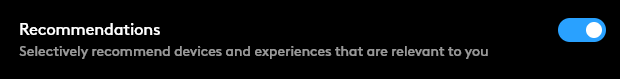
Logi added this setting to disable the recommendation panes. I ended up turning recommendations off and haven't seen any more ads about discovering more hardware. I still think this feature should be off by default and if on, should remember that I actually have a racing wheel because it was plugged in a week ago. It should also remember when users clicked the close button on a recommendation and never recommend that same hardware again.
Conclusion?
I strongly suggest learning how to solder if you plan to use an old, discontinued mouse like the G600. You will have to practice self-repair to keep the mouse working past its warranty. You will also likely void the warranty if you want it to be as lightweight as possible. For those reasons, I strongly recommend moving to competitor's devices if you can spare the funds for that and don't mind having multiple companies' apps installed. However, it's a sad day when your G600 dies, because these old mice are expensive to replace and tend not to last longer than a couple years despite paying a premium. The features of this mouse are hard to find elsewhere, and Logitech's software is some of the best on the market in 2025.
Other MMO Mouse Recommendations
Below are just a few MMO mice I would recommend based on my limited time with these products. I have mostly stuck with the G600 whenever possible, but I have ventured out and tried a lot of alternatives over the past decade. I just always came back to the G600 until recently when the competitors started costing a small fraction of what Logi wanted. The below links are all to Amazon's US domain. If you're overseas or in another country, you'll have to do your own research on pricing in your region.
The cheapest wireless option is alarmingly cheap at only $37.99 for the Redragon M913 Impact Elite. It sports the traditional 12-button side I grew to love with the G600, and it has a rapid fire button on the top left of the left click area to make up for the missing ring finger button. The left click switch feels very clicky and responsive at first but could wear down quickly for all I know. I haven't tested its durability, but even if it breaks, it's cheap enough that you can replace the whole mouse very painlessly. The disassembly of this mouse is very simple, too, aside from maybe the battery, so self-repair is definitely a possibility. I was able to find replacement switches for this mouse very easily. You can check out Tech Power Up for their disassembly and review of this mouse if you want more in-depth information.
You can get a cheaper wired variant of this mouse that's called the Redragon M908 Impact. It isn't as great for couch gaming, and its wire is very short. On the other hand, if you want something with even more buttons, for around the same price, you can get the Redragon M990 which has 16 side buttons rather than just 12! There's no wireless variant of the M990 yet, but if one comes out, I'm definitely interested in trying it. That said, I still haven't tried the wired version. I just mentioned it here because it seems so wild to have those extra 4 buttons after so long being stuck with just 12.
 All three of the above Redragon mice all have weight tuning features. This a a feature not a lot of mice bother with, but most mice which aren't advertised as super light will have some optional weight inside the shell. The G600 for example has 2 metal bars inside that can be safely removed to reduce the weight of the mouse greatly... but that requires partial disassembly while the Redragon mice just have a detachable circle that looks kind of like a battery holder. Most people who play a lot of competitive games will want to remove all excess weight, but I would argue that a little extra weight would help steady your aim if you're jittery.
All three of the above Redragon mice all have weight tuning features. This a a feature not a lot of mice bother with, but most mice which aren't advertised as super light will have some optional weight inside the shell. The G600 for example has 2 metal bars inside that can be safely removed to reduce the weight of the mouse greatly... but that requires partial disassembly while the Redragon mice just have a detachable circle that looks kind of like a battery holder. Most people who play a lot of competitive games will want to remove all excess weight, but I would argue that a little extra weight would help steady your aim if you're jittery.
The most comfortable wireless option in my opinion is also one of the cheaper options, the Razer Naga V2 HyperSpeed. It's basically like the Naga V1 except wireless and slightly lighter with slightly more reliable side buttons. The major problems with this mouse are the rapid fire buttons are awkward to click and there's no ring finger clicker. The software is also not that good. I would venture to say Redragon's software is actually better than Razer's in terms of functionality and reliability. Razer's software looks cleaner and more professional than most apps, but it also crashes more and eats up memory and CPU cycles a lot more than most mouse software without providing the benefits of Logi's software integrations for things like OBS and Discord. Razer Synapse is also reliant on multiple modular pieces of its app, which should mean it's a nice kind of optimzied where if a module isn't installed, it just ignores those features, but unfortunately, it's aggressively in-your-face about installing the missing pieces. It's like "Oh, looks like you don't have Razer Cortex yet. You should install it." In contrast, most other mice use a singular app to control lighting and macros and mouse speed settings and hotkeys and so on. Somehow, Razer is still bulky and slow despite the modular approach.
On the pro side, Razer's Chroma software has lighting effect integration in more games than any other brand, so if you're interested in having your mouse and keyboard light up to match visuals and vibes of your games, Razer is likely the way to go. As far as disassembly goes, the wired variants are easier to deal with, but the wireless variant is also not that hard to disassemble.
Switch and build quality is on point and feels premium, but the back, bottom corner of the side buttons feels a little finnicky, sometimes failing to register the click. I can't tell if that click failure is due to the board design or some kind of manufacturing defect, but it doesn't seem to affect any other side button. The real big issue with Razer's side buttons is there isn't really much you can map them to. You're basically stuck using hotkeys because macros only work part of the time and the "sensitivity clutch" feature doesn't work at all. Speaking of not working at all, sometimes, Razer Synapse won't even see its hardware until you unplug and re-plug in the hardware.
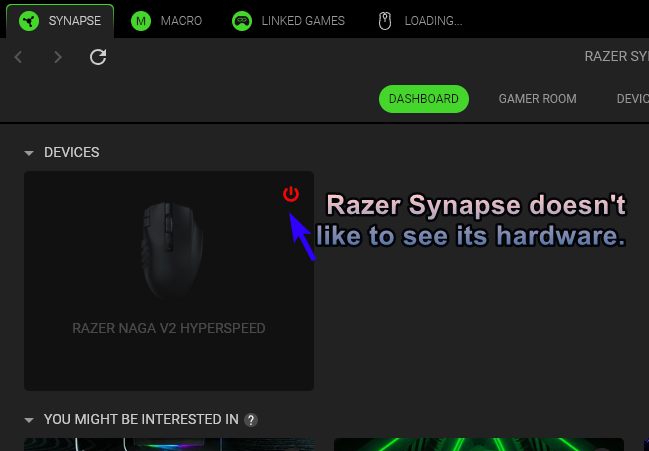
The scroll wheel is drastically improved from the original Naga and features a "Hyperscroll technology" that lets you toggle between a fast spinner mechanism and a traditional wheel experience. I personally didn't find a practical use case for the hyperscroll mechanism other than to browse really long webpages, but in retrospect, I could have used this wheel functionality to maybe map the wheel to a click for an auto-clicking hack for rapid clicking in some games. Not really a feature I would use but it was fun to toy with.
If you want to move away from the G600 but still want to have OBS or Discord integration, try Corsair's Scimitar Elite Wireless SE MMO gaming mouse, which is currently priced as low as $90 in "like new" condition or $119.99 brand new. It's a good mouse with great Discord integration. It also has Stream Deck-like features and integrates with Elgato's Stream Deck app. I would strongly suggest avoiding the Corsair headphones due to major problems with their audio drivers, but their mouse drivers are fairly reliable on Windows 10 and 11. I'm not sure how well any of these mice work on Linux, mind you, and your mileage will vary, but the mice should all have decent onboard hotkey/macro support that could be used on Linux. I know the G600 works on Linux.
Of course, if you want something more competitive, you'll likely steer clear of MMO mice, because they don't have the same focus as an ultra light mouse and can cause more wrist fatigue due to the weight. The only ultra light mouse I ever truly considered was the Endgame Gear XM2W and that was because so many people just swore it was amazing. I never actually bought one, and I honestly would rather stay in the Logitech ecosystem if I can. I have tons of other products in the Logitech ecosystem which don't crap out the same way and are a lot more affordable. The XM2W looks really promising if a little basic. Someone I know from the classic Overwatch scene said it was over-hyped and had scroll wheel issues. I would personally still prefer a better input design than a basic mouse design from the late 90s. Give me at least some kind of DPI shift key and a bigger palm area or something more ergonomic like a vertical mouse.
I hope this article helps you make your decision on whether to buy a new G600 or go to something else. Nothing good lasts forever, but self repair is definitely worth exploring if you can find the replacement parts for a decent price. At the time of making this article, replacement switches for the G600 were almost the cost of a new mouse, so I went ahead and found a cheap replacement mouse to hold me over until I could submit my G600 to my insurance for reimbursement.